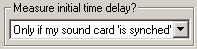
How to perform a 1-channel measurement (MLS) using WinMLS?
We recommend the section ‘The First Measurements walk-through”. A short description is given below.
This explains how a 1-channel measurement in loop-back mode can be performed with a loudspeaker and a microphone. (If you do not need to measure the distance between the microphone and loudspeaker, or if your sound card is synchronized, you do not need to measure in loop-back mode. Then you do not have to connect the output right channel to input in right channel, and make sure
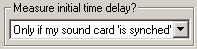
is set in in Measurement->Sound Card Settings).
Measurement preparation:
Connect a speaker to output left channel. Connect a microphone to input left channel. Connect the output of right channel to input right channel. Make sure
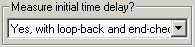
is checked in Measurement->Sound Card Settings. The ‘end-check’ will notify you if gaps has occurred during the measurement an thus made the result wrong.
Measurement procedure:
Click the  button in the standard toolbar. A synchronization signal is first sent through the right channel output. The synchronization signal is recorded and is used to find the correct initial time delay.
button in the standard toolbar. A synchronization signal is first sent through the right channel output. The synchronization signal is recorded and is used to find the correct initial time delay.
Then the MLS signal is played on left channel output, through the speaker. The signal is recorded at the left channel input where the microphone is connected.
After the measurement signal is finished playing in left channel, the synchronization signal is played once more on the right channel output. This synchronization signal is compared against the first synchronization signal and the time difference is computed. The purpose of this is to check that there has been no gaps in the playback or record. Gaps may occur if the PC was busy with other things during the measurement.
If no error has occurred, the system impulse response is found using cross correlation. The delay of the measurement system (pipeline delay in sigma-delta converters) is added in order to get the whole system response (the default is 40 samples, but this can easily be measured for the specific sound card by doing a loop-back measurement of the sound card).
It is possible to correct for the influence of the measurement system (sound card). This is done by first doing a loop-back measurement of the measurement system only. This measurement is then deconvolved with the actual measurements. Measuring the measurement system with system correction turned on will give a Dirac pulse (value 1 at the first sample and value ~0 at the other samples). This will give a flat magnitude and phase frequency response.
If this correction is not done, there will be an extra time delay usually of about 1 ms (40 samples or ~0.3 meter) because of the sound card delay.
It is further possible to perform 2-channel measurements (measure two system responses in one measurement) using the same loop-back technique. This is covered in the WinMLS User’s Guide.