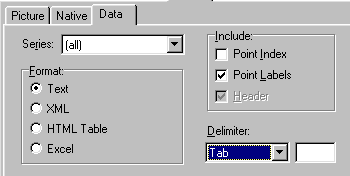
How to save the data in the plot?
The data in the active plot can be exported to .txt-file in File->Save Data in Active Plot As….
A method that gives access to advanced settings is found in Plot->Chart Settings for Active Plot..., click the Export tag, then click the Data tag. The dialog box will then show the settings below.
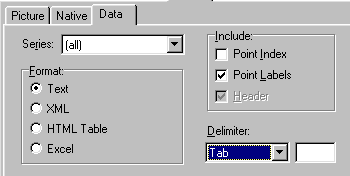
In the Series list, it can be chosen if all or just one series is to be exported.