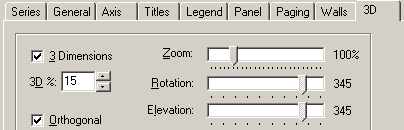
If there are many lines in the waterfall plot, how to space the lines less close together?
The lines can be spaced too far apart if there are many lines in the plot. If the waterfall layout mode is Separate lines waterfall this can be the case; the z-axis may disappear into the distance and the plot gets very flat in the y-axis.
This can be solved from Plot->Chart Settings for Active Plot..., select the 3D tag as shown below.
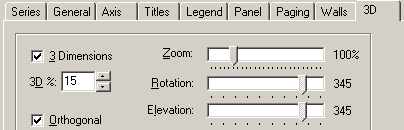
One method is to change the z-axis density, this is done in  .
.
Another method is to turn off  and change the Rotation and Elevation values.
and change the Rotation and Elevation values.
Selecting another layout mode can also solve this problem. In Plot->Plot Type Settings->Waterfall select Waterfall or Surface in the layout mode list box.