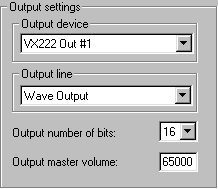
Output Settings
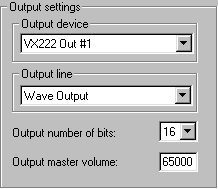
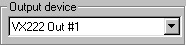 gives the sound card output device. Note that the combo box list may contain devices that cannot be used for measurements.
gives the sound card output device. Note that the combo box list may contain devices that cannot be used for measurements.
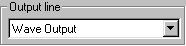 gives the input line. It is usually called Wave Output or Wave, or a translation if your operative system is not English.
gives the input line. It is usually called Wave Output or Wave, or a translation if your operative system is not English.
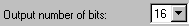 gives the bit depth used for playback. You may choose either 16 or 24 bits. Your sound card may only support 16 bits. Bit depth makes no difference to the MLS signal if emphasis is not used, but 24 bits usually gives slightly better measurement results if pre-emphasis is used.
gives the bit depth used for playback. You may choose either 16 or 24 bits. Your sound card may only support 16 bits. Bit depth makes no difference to the MLS signal if emphasis is not used, but 24 bits usually gives slightly better measurement results if pre-emphasis is used.
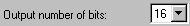 gives the master volume for all output lines and can be given a value from 0 to 65535. We recommend that you set it to 65000 (or exactly the maximum value 65535). If you have problems with distortion on your sound card output, then setting a lower value might reduce this.
gives the master volume for all output lines and can be given a value from 0 to 65535. We recommend that you set it to 65000 (or exactly the maximum value 65535). If you have problems with distortion on your sound card output, then setting a lower value might reduce this.