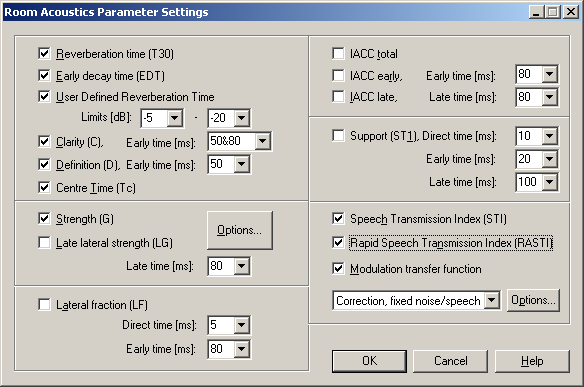
Parameter Settings...
Room Acoustics->Parameter Settings will display the dialog controlling which parameters are to be calculated, using check boxes. For some of the parameters the calculation can be controlled by specifying level and time limits, or even more advanced settings. All settings are saved in the post-processing setup file. The dialog will not be available if 1/3-octave bandwidth is chosen in Room Acoustics->Calculation options->Bandwidth, since only reverberation time is calculated for the 1/3-octave. The dialog can also be reached via Plot->Plot Type Settings->Room Acoustics.
For a more thorough introduction to the room acoustical parameters, see the ISO 3382 standard, or any good textbook on room acoustics.
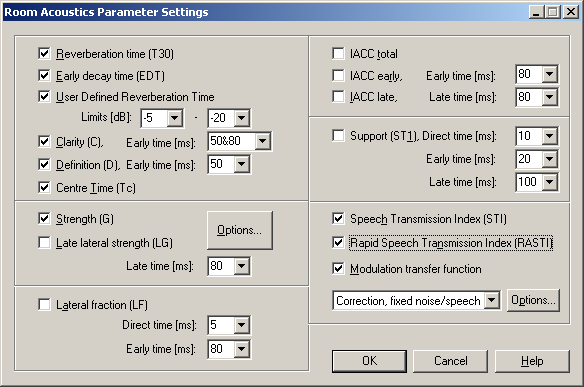
 Speech transmission indices and modulation transfer function
Speech transmission indices and modulation transfer function