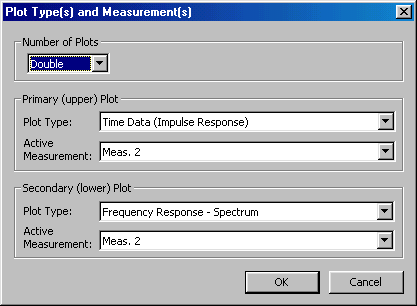
Select Plot Type(s)/Measurement(s)...
Displays the dialog box shown below for setting the plot type and active measurement in upper and lower plot.
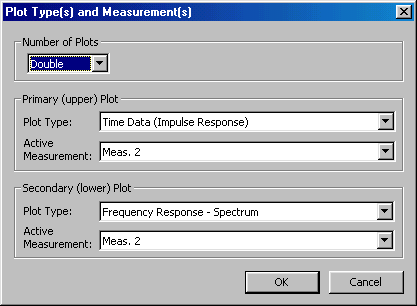
The settings in this dialog box, may also be set from the Plot Toolbar and the Measurement Selection Toolbar.
 Plot Type in Primary (upper) Plot
Plot Type in Primary (upper) Plot
 Active measurement in Primary (upper) Plot
Active measurement in Primary (upper) Plot