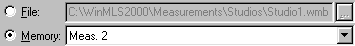
Select reference measurement
The reference measurement can be selected either from file or from the measurements available in memory.
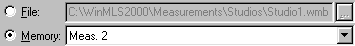
If you want to select the measurement from file, first check  , then click the
, then click the  button to open the browser. Note that the selected file is not added to the memory measurement file list.
button to open the browser. Note that the selected file is not added to the memory measurement file list.
If the measurement is selected from memory as shown in the figure above, it is possible to update the reference measurement when a new measurement is performed by checking 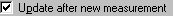 . Then if a new measurement is performed or inserted, the reference measurement is set to the current active measurement, for example if the active measurement is Meas. 3 and a 1-channel measurement is performed. The new active measurement will get the name Meas. 4, while the reference measurement will be updated to Meas. 3, since Meas. 3 was the active measurement before the measurement was performed. This feature is useful if you want to monitor the difference between the current and the previous measurement. For example if. 3 measurements are inserted in one operation (using File->Insert), the reference measurement will be updated 3 times. When the first measurement is plotted the current active measurement will be used as reference measurement- When the second measurement is plotted, the first measurement will be used as reference measurement. When the third measurement is plotted, the second measurement will be used as reference measurement. This is useful to monitor the difference between the measurements taken after one another.
. Then if a new measurement is performed or inserted, the reference measurement is set to the current active measurement, for example if the active measurement is Meas. 3 and a 1-channel measurement is performed. The new active measurement will get the name Meas. 4, while the reference measurement will be updated to Meas. 3, since Meas. 3 was the active measurement before the measurement was performed. This feature is useful if you want to monitor the difference between the current and the previous measurement. For example if. 3 measurements are inserted in one operation (using File->Insert), the reference measurement will be updated 3 times. When the first measurement is plotted the current active measurement will be used as reference measurement- When the second measurement is plotted, the first measurement will be used as reference measurement. When the third measurement is plotted, the second measurement will be used as reference measurement. This is useful to monitor the difference between the measurements taken after one another.
If a multi-channel measurement is performed and 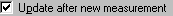 is checked, channel 2 of the performed or inserted measurement will be set as the reference measurement. E.g. if a 2-channel measurement is performed and has the name Meas. 4, ch. 1, the reference measurement will be updated to Meas. 4, ch 2. If two or more measurements are inserted and
is checked, channel 2 of the performed or inserted measurement will be set as the reference measurement. E.g. if a 2-channel measurement is performed and has the name Meas. 4, ch. 1, the reference measurement will be updated to Meas. 4, ch 2. If two or more measurements are inserted and 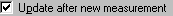 is checked
is checked
This feature is useful if you want to monitor the difference between the two channels.