
Sound card settings
In Measurement->Sound Card Settings, make sure that the correct input and output device is chosen. In the figure below, the card VX222 is chosen as input and output device. If you have more than one sound card installed, it is strongly recommended to use the same sound card for input and output. This is because there is usually a small difference in sampling frequency and this may give a large measurement error for MLS measurements.

While you still are in the Sound Card Settings dialog box, make sure 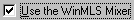 is checked. If it cannot be checked, this indicates that your sound card does not support the WinMLS Mixer. If this is the case, you will not be able to set the input and output line as described below. You should read the chapter Finding and Preparing the Volume Control for using the sound card mixer, if any.
is checked. If it cannot be checked, this indicates that your sound card does not support the WinMLS Mixer. If this is the case, you will not be able to set the input and output line as described below. You should read the chapter Finding and Preparing the Volume Control for using the sound card mixer, if any.
If possible, select input line as shown in the figure below. Depending on the sound card, you may choose between only one or several lines. Usually the line input is called Line-in or Line, and the microphone input is called Mic or Microphone. But the VX pocket/VX222 cards have only one analog input that can be used as both line and microphone input, thus the input line is just called Analog Input. The output line has usually only one choice, and it is usually called Wave or Wave Output.

Click OK to close the dialog box.