This allows you to be able to change the analog input and output volumes from within WinMLS.
Note that if you are using a LynxStudio card you should not use the WinMLS mixer and instead select No software mixer. Otherwise, select Let the WinMLS mixer control the Windows-mixer as shown
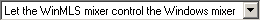
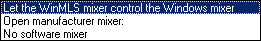
If your sound card does not support the Windows mixer, a message will appear informing about this.