Displays a dialog for setting the soundcards output and input level(s).
If you do not want to display this dialog automatically
before each measurement, it can be turned off in Measurement->Tasks...
by making sure 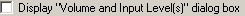 is not
checked.
is not
checked.
The content of the dialog to be displayed depends on the current settings. If WinMLS is set to control the Windows mixer, the mixer will look like similar to the figure below.
Note: The rightmost Sync. Out and Sync. Input section is only displayed if a synchronization signal is used to find correct delay.
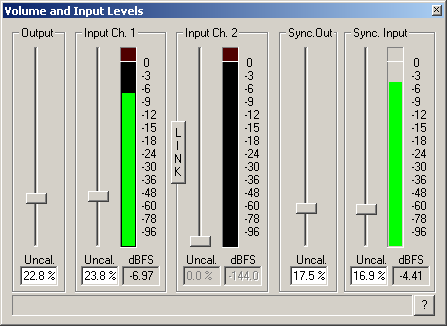
The horizontal waitbar at the bottom of the dialog box
 informs
the user about the measurement progress.
informs
the user about the measurement progress.
The level indicator lamp shown in the figure below

becomes red if there has been digital clipping during the measurement (e.g. the input level is too high for the sound card to handle). If this is the case, the measurement can be invalid and it should be repeated with a decreased input and/or output level.
The sliders are used to set the volume. If the mixer is not calibrated, Uncal. will be written above the volume number, as shown below.

The value given in the figure above gives the uncalibrated volume (minimum is 0 and maximum is 100). Small changes in the volume e.g. from 50.0 to 50.5 may not make any difference. How much it has to be changed to actually lead to a change in the output level is sound card dependent. The mixer calibration procedure will determine the level in dB. In the figure below is taken from Measurement->Calibration..., where Input slider unit is set to Defined gain steps [dB].
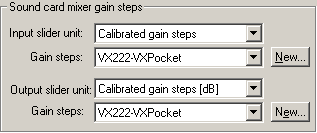
In this case, the bottom part of the dialog box will look as shown below. As we see, the numbers are changed from relative percentage values to absolute decibel [dB] values.
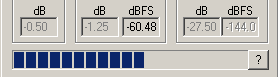
It is now possible to see how much the volume is changed in dB, and this information is automatically applied to determine the absolute gain of the system to be measured. This means that you may change the mixer levels, and still maintain your calibration (the recorded signal will have the same amplitude independent on the mixer settings).