From this menu you can select which resources you want to be displayed on your screen. The visible toolbars are check-marked as shown in the figure below.
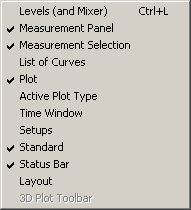
Note: The toolbars can be moved around on the screen. Their positions and on/off status are saved in the setup file.