The USBPre is a USB device with built-in microphone preamplifier and phantom power (48 Volts). Very nice, but because of synchronization problems it cannot be used for MLS-type measurements and is not optimal for very high quality sine sweep measurements either because it gives pre-ringing in the impulse response. If the right settings are used as explained below, the USB Pre will give good results for most applications. But if your application is measuring high quality impulse responses such as for deconvolving with music, we would not recommend it.
The reason for the problems is probably because the AD and DA do not use the same clock on the USB Pre. If you use the device for peforming MLS measurements, you will see that the high frequency will roll off, and the roll-off will increase as you increase the total length of the measurement (the small difference in sampling frequency becomes more important when the measurement length increases).
We have made a setup where we have set optimal settings for the USB Pre. Load this setup from Setup->Load…, then select the setup named Sound Cards_USB Pre.
In Measurement->Sound Card… we have set the settings shown below. Note that 24 bits does not work in the current version of WinMLS for the USB Pre.
Important: In Measurement->Settings…, we have set right channel input as reference as shown in point 6. in the figure below. This setting will not be kept when you load another setup. Therefore when loading a new setup, set this because it will give a much better result.
You should also always use Single sweep as shown in point 3. above. This will give the best results. If using multiple sweeps, make sure that
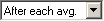 is set in
point 6. as shown below.
is set in
point 6. as shown below.
In Measurement->System Delay… shown below, we have set the settings shown below. We had to set it to Yes, with loop-back, no end-check because the end-check will not work because of the sampling frequency difference between input and output.
Important: If you are going to measure impulse or frequency response, you need to connect a loop-back from the right channel output to the right channel input as shown in the figure below.
Note: It is not possible to set the input levels using the WinMLS mixer. It must be done from the knobs shown to the left in the figure above. (Adjust these knobs so you get an input level between -40 and – 3 dBFs.)
In the above example, the Mic. input is used for measurement.
Open your USB Pre application and select the settings shown in the figure above. By using the rightmost radio button shown in the figure above you can also set another input. Each input must be calibrated (e.g. using a voltage meter following the standard calibration procedure)
Inputs: The figure below shows how a microphone is connected to mic. Input channel 1 and a the phono loop-back cable is connected to Tape input 2.
Outputs: The figure below shows how a the red phono loop-back cable is connected to right channel output. The black phono cable is to be connected to the loudspeaker.
Because of the synchronization problems with the USB Pre, we do not recommend that you use the Measurement System Correction feature of WinMLS, we instead recommend that you do what is described below (then there is no need for measurement system correction if we assume the two channels have an equal frequency response).
If you have done what has been recommended above you may obtain good results as you can see from the two figures below.
Below a similar measurement of the Lynx2 sound card is superposed in black. We see that for 20 kHz, the USB Pre has a difference between left and right channel of 0.15 dB. Tor the Lynx2 card, this error is about 0.015 dB.
This swept sine method has many advantages compared to MLS. Below we se an example of an impulse response measured using the USB Pre and VXpocket. We recommend using the VXpocket for high quality measurements partly because of the effects documented below.
In the figure above, we see that the USB Pre is more noisy than the VXpocket.
In the figure above, we have zoomed in on the x-axis. Here we can see the typical pre-ringing (that can be much worse depending on the measurement parameters) from 0-6 milliseconds.