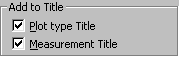
Add to Title
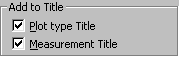
If  is checked, the title of the plot type is added to the plot title. The title added is normally the name of the plot type. E.g. the plot type Time Data gets “Time Data” as title. But the title may in some cases depend on the plot type settings. E.g. if the plot type is Room ac. Parameters and Reverberation Time (T30) is selected as parameter type, the title is “Reverberation Time (T30)”.
is checked, the title of the plot type is added to the plot title. The title added is normally the name of the plot type. E.g. the plot type Time Data gets “Time Data” as title. But the title may in some cases depend on the plot type settings. E.g. if the plot type is Room ac. Parameters and Reverberation Time (T30) is selected as parameter type, the title is “Reverberation Time (T30)”.
If 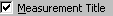 is checked, the title of the measurement that is plotted is added to the plot title. Note that if the measurement is a .wmt-file or .wav-file not generated using WinMLS 2000, the measurement header will not contain any title.
is checked, the title of the measurement that is plotted is added to the plot title. Note that if the measurement is a .wmt-file or .wav-file not generated using WinMLS 2000, the measurement header will not contain any title.
In order to actually view the title in the plot, the button  on the Standard Toolbar must be toggled.
on the Standard Toolbar must be toggled.