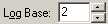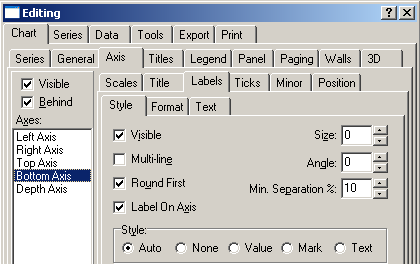
How to change the x-axis of the Room Ac. Parameters plot type when plotting octave band parameters
As default the x-axis displays the octave band values, but it is possible to change the axis labels and gridlines. Below it is explained how to change the axis to a ordinary logarithmic axis.
Click on axis in the Room Ac. Parameters plot type. It will display the dialog box shown below. Click on the Axis tag, then the Labels tag. Then at the axis list at left select Bottom Axis.
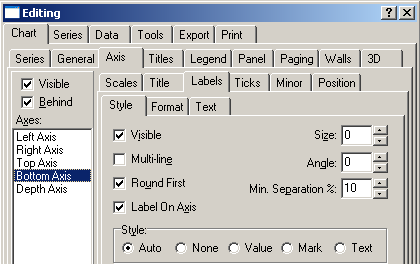
Now change the Style from Auto to Value as shown below.
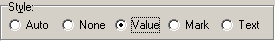
Note that when a room acoustics parameter is plotted with bandwidth Broadband, the style should be set to Value. If not, the x-axis labeling will not be correct.
Now select the Scales tag as shown below:
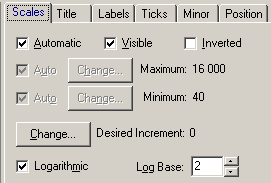
Now we need to change the Log Base from 2 to 10 as shown below.