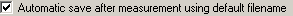 has to be checked in Measurement->Measurement Tasks....
has to be checked in Measurement->Measurement Tasks....How to run WinMLS as batch file?
If you have a registered version of WinMLS you can see how to run WinMLS form batch by opening MS-DOS and go to the WinMLS folder. To display the help text type:
winmls /h
WinMLS [/M MeasSetupfile] [/R] [/F FileName]
/M: MeasSetupfile is the short name of a measurement setup to load.\n"
/R: If RunAndExitAfterMeas is set then the measurement start immediately and exits afterwards
/F: Filename is the name of a file to save
/H: Show this help
Example: WinMLS /M LSP_Setup /F LSP_Filename /R\n
This example will load the settings in the measurement setup file LSP_Setup, perform a measurement and save the result as LSP_Filename before it exits.
Note that in order to automatically save the measurement, 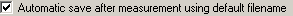 has to be checked in Measurement->Measurement Tasks....
has to be checked in Measurement->Measurement Tasks....