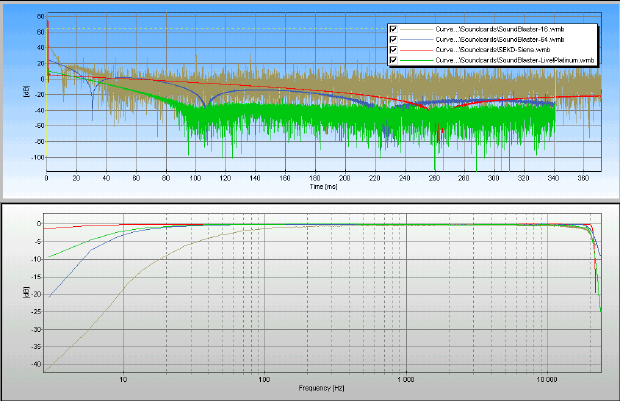or File->Insert to insert a new file into the current window.
or File->Insert to insert a new file into the current window.Verifying the sound card measurement
If your loop-back sound card measurement performed in the chapter above looks suspicious, we recommend that you first compare it with the other measurements of sound cards. Click  or File->Insert to insert a new file into the current window.
or File->Insert to insert a new file into the current window.
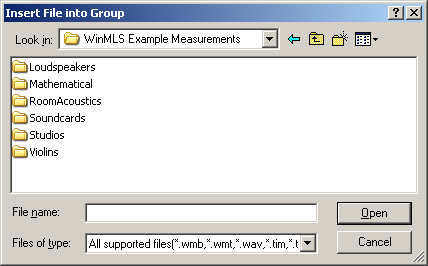
Double-click on the Soundcards folder shown in the figure above to display the available measurements of sound cards.
Note that you can select several files by holding the Ctrl key when clicking. As shown in the figure below (some of these files may not be found in your installation, but they can be found at our homepage or by contacting us)
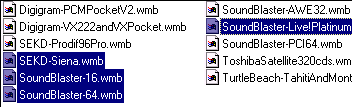
Click  to insert the files. The result will be similar to the figure below (some changes to the layout has been done, which will be explained later). From the figure we see the results from the different sound cards. The measurement in brown could probably be improved by optimizing the volume settings, but we see that the frequency response is smooth for all the measurements.
to insert the files. The result will be similar to the figure below (some changes to the layout has been done, which will be explained later). From the figure we see the results from the different sound cards. The measurement in brown could probably be improved by optimizing the volume settings, but we see that the frequency response is smooth for all the measurements.