Speech Intelligibility can be measured using WinMLS. The easiest way is to go to Setup->Load… and load one of the setups under the Speech subsection. Follow the instructions in the setup wizard step by step. This section contains additional information. An example of speech parameter plots is shown below.
STI or RASTI can be measured using WinMLS. The software has been tested against MLSSA’s STI/RASTI calculation, the B&K Speech Transmission Meter and other systems. The agreement was excellent.
The sound card must be able to perform a MLS measurement in order to measure speech parameters with the recommended method. You may want to check this by going through the procedure described in the Measurement 1: Measuring the sound card response section.
1.
Displaying the results
The results may be plotted as bars as shown in
the figure below. In this figure the values for several measurements are plotted
and the legend moved from its default position in the right corner. 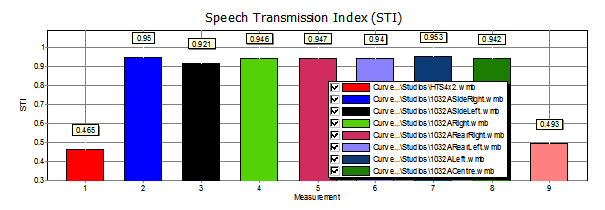
These results can also be
saved to a text-file from File->Export Data.... The data is organized in two columns, the first
contains the measurement names, the second the RASTI or STI values.
If you
want to display only one RASTI/STI value in the plot, make sure
Plot->Overlay  is not checked when plotting
a new curve.
is not checked when plotting
a new curve.
The following sections discuss how to measure under different conditions.
 The background noise is "normal"
The background noise is "normal"
 The background noise is "too high"
The background noise is "too high"
 The background noise is "normal" but is varying a lot
The background noise is "normal" but is varying a lot
 The background noise is "too low"
The background noise is "too low"
 I am measuring the speech parameters of an acoustical system (a room) and not a sound system
I am measuring the speech parameters of an acoustical system (a room) and not a sound system