 to open the settings dialog. Then click on the guidelines
to open the settings dialog. Then click on the guidelines  button. From this dialog, the numerical values can be turned on/off using
button. From this dialog, the numerical values can be turned on/off using 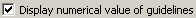 .
.How to display the numerical values of the Magnitude Frequency Response Guidelines?
When Frequency Response/Spectrum is selected as the active plot type, it is possible to add guidelines. This can be done by clicking  to open the settings dialog. Then click on the guidelines
to open the settings dialog. Then click on the guidelines  button. From this dialog, the numerical values can be turned on/off using
button. From this dialog, the numerical values can be turned on/off using 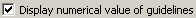 .
.
To display the numerical value of these lines can also be done in the legends:
In Plot-> Chart Settings for Active Plot..., click the Legend tab. In the Legend Style list box choose Last Values. This means that the last value of the series will be displayed in the legend. Since the guidelines are linear this is the value of the guideline. Turn the guideline on in the Visible check box at the upper left in the dialog box.