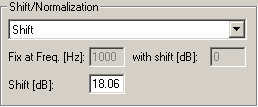
6.
How to measure loudspeaker impedance?
Impedance is, according to Ohms law, defined as voltage divided by current. The current is found by measuring the voltage over a resistor R with known resistance. Use a resistor that can handle a power signal, a power resistor of 8 Ohm can be suited.
Place the resistor in series with the loudspeaker and measure the voltage over the loudspeaker VLSP and the voltage over the resistor VR. The input impedance ZLSP is given by
ZLSP= VLSP / I = R * (VLSP / VR)
Load a setup for doing a MLS measurement, e.g. the setup named LoudspeakerSetup (this can be done from the Setups Toolbar). Measure the voltage over the loudspeaker and the voltage over the resistor (this can be done simultaneously by doing a 2 channel measurement). Now we have performed the two measurements we want to do the division as shown in the equation above. How to do the division is described in How to find the level difference of two measurements as function of frequency?
To obtain the correct impedance scaling, in the Plot->Plot Type Settings->Frequency Response/Spectrum dialog box, in the group box Shift/Normalization of magnitude, make sure Shift Magnitude is selected in the list box as shown below.
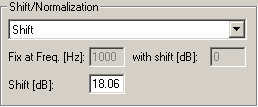
Below the list box there is a Shift [dB]: edit box. Here type the resistance of the resistor. Note that you have to convert it to decibels, that is 20*log10(resistor value). A resistor value of 8 Ohms gives a dB value of 18.06 dB (shown in the figure above).
Impedance is a linear value. Therefore, in the same dialog box, set the y-axis scaling to linear as shown below.

This should give the correct impedance.