 . This will open the dialog box displayed below. (The language of the dialog box will set to the language of your operative system, this is why the text in the figure below is not in English).
. This will open the dialog box displayed below. (The language of the dialog box will set to the language of your operative system, this is why the text in the figure below is not in English).Selecting curve color
The color is selected by clicking on the color field  . This will open the dialog box displayed below. (The language of the dialog box will set to the language of your operative system, this is why the text in the figure below is not in English).
. This will open the dialog box displayed below. (The language of the dialog box will set to the language of your operative system, this is why the text in the figure below is not in English).
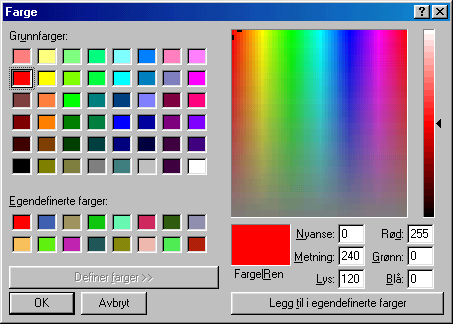
Any color may now be selected by clicking somewhere in the field to the upper right of the dialog box displayed above. The color may also be selected by clicking in any of the  fields.
fields.