This menu contains the settings for plotting and post-processing related to that as shown below.
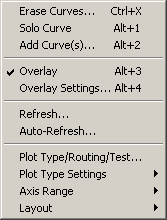
The last three menu items have sub-menus as well. All menus and dialogs will be explained in detail below.
 Plot Type Settings: Active Plot...
Plot Type Settings: Active Plot...
 Plot Type Settings: General Frequency Domain Settings...
Plot Type Settings: General Frequency Domain Settings...
 Plot Type Settings: Time Window...
Plot Type Settings: Time Window...
 Plot Type Settings: Frequency Response/Spectrum...
Plot Type Settings: Frequency Response/Spectrum...
 Plot Type Settings: Phase Frequency Response/Function...
Plot Type Settings: Phase Frequency Response/Function...
 Plot Type Settings: Group Delay...
Plot Type Settings: Group Delay...
 Plot Type Settings: Waterfall...
Plot Type Settings: Waterfall...
 Plot Type Settings: Room Acoustics...
Plot Type Settings: Room Acoustics...
 Plot Type Settings: Parameter...
Plot Type Settings: Parameter...
 Plot Type Settings: Time Data…
Plot Type Settings: Time Data…
 Plot Type Settings: Integrated Time Data (Step Response)...
Plot Type Settings: Integrated Time Data (Step Response)...
 Plot Type Settings: Energy-time Curve
Plot Type Settings: Energy-time Curve
 Plot Type Settings: Schroeder Curve…
Plot Type Settings: Schroeder Curve…